BOUT TIME SOFTWARE - [ SP3 ] Information Management Package

Description
As a business grows it often has more data and information that it needs to manage, plus you may also have client data that you need to manage, or data you need to share with clients. We can offer you a solution that allows you to manage all your content from your website. If you are not sure then ask yourself the following questions:- Do you wish to display articles?
- Do you have other information you wish to display that includes a large range of photos (such as a Project)?
- Do you wish to have an easy way to Manage Articles, Files for download and Offsite Links?
- Do you have client data that you need to manage
- Do you need to make files available to customers? We have a Dropbox alternative that operates from your website.
If these are questions you are asking yourself, then one solution is to use our software. This streamlines all the above data you need to manage and will not only help increase efficiency but will also make your business look more professional. The other benefit is because the information is stored in the one place, if you need to make changes to an article, then you only have to do it in one location. Any other page you wish to display that content will automatically show the latest changes.
The above is an overview of what is and is not included in this package as standard. You can choose at any time to purchase any of our programs to help enhance your website. So if you wish to have your website manage content currently showing an "X", such as News Manager, then that can be purchased as an option.
We have developed applications which can manage all the tasks that are listed above. All of those applications are available but not all are included as standard in the packages.
This package provides you the standard features needed to manage and operate your website, plus display the content that you would expect to find on any standard website. You can, at any stage choose to purchase and have added to your website any of the other applications we have developed. Using this concept allows you to just get your website online and then you can work out which features or data management you require later and then have them added. This is ideal if you wish to build your website in stages.
All our packages are based around our custom designed, inhouse developed Content Management System (CMS). This system allows you to manage your content and at the same time also allows additional programs / functions / modules to be added at any stage to provide you with more functionality.
Click on the below tabs to obtain additional information about some of the features included in this package.
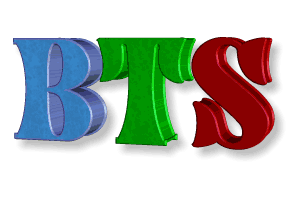
Info & Options
This page as a PDF.
In This Product
CONTENT MANAGEMENT SYSTEM
This package uses our Content Management System. This is a platform we have developed. We do not use free platforms like Wordpress or Joomla etc. Having developed our own platform means we have full control over how it functions and can then add any functions or features that you require. We can completely change the operation or display if you require. We do not use templates (like wordpress). Everything we do is bespoke Content Style Sheet (CSS), Javascript, HTML, XML and PHP. Click on the Details Tab for more information.
BANNER MANAGER
Our Banner Manager allows you to add or remove images that you wish to display on any page in the Page Editor.Each photo can include a caption and you can configure the duration and style of the display. The banner displays are like a slideshow and they are not interactive.
Each page in the Page Editor can have its own Banner uniquely configured.
NEWS MANAGER
This provides you the ability to generate articles. Each article includes a photo gallery as an overlay and can support attachments such as PDF or ZIP files if you wish to offer files for download from your article.
Articles can be set to have an expiration date, which is good if they are about specific events. You can assign articles to categories, which helps searching and sorting and groups articles of a similar topic together. You can have as many Categories as you wish. Included is a on screen search and sort that allows people to view articles that were published on any month for any year, plus they can search articles using keywords or they can view by Category.
DOCUMENT MANAGER
This application has been designed for those customers that do not want to be using word processing programs like Microsoft Office / Word. Using our Document Manager you can create documents, include some formatting (not WYSIWYG though), include and imbed pictures or have pictures included as additional pages and all then saved as a PDF where you can choose the compression level.
This program goes one step further and you can then also choose to have it automatically email a copy of that document as an email (text) or as an email (with a PDF attachment) or as both. You can also Blind Carbon Copy or just Carbon Copy other people as well. This integrates with our Dealer Manager to allow for quick and easy selection of who you wish to sent a document to. That way you do not have to type in the persons details or email which will help reduce typing mistakes.
Make your documents look professional and consistent by being able to type information and have it automatically include your letterhead and saved to highly efficient PDF files. You can also download those documents as PDF files which you can do whatever you require, such as print etc. Using the email feature is totally optional.
FILE MANAGER
The ability to manage files you wish to make available for download from your website. This allows you to upload numerous different types of files for the one file. For example you may have an image, such as your business logo that you want to make available for download. With this application you could upload a .pdf file, a .jpeg image a .png image and a .gif image all to the one record. That way a visitor can choose which format they wish to download. If you have numerous files or documents that you need to make available this application can manage them, plus it also allows management of the download itself. That way it can determine if the person cancelled the download or not.
FILE MANAGER - DROP BOX ALTERNATIVE
Do you have files that you need to send to customers, but do not want to place them on your public website for anyone to see? If yes then our Drop Box alternative allows you to upload files to your website and then you can send an email to anyone that you wish to give access to that file. A custom URL is provided, so the file can only be accessed from that link. You can manage if the file is to be available or not (without having to delete the file).
Another large benefit of this program is if you have files and documents that you need your staff to have access to. They can access this program from their admin section login and then download the files safely.
So instead of using 3rd party sites like MegaNZ or Drop Box, why not use our application so you can manage that on your own website where your data will be safer.
LINKS MANAGER
This is a pretty simple application that just allows you to manage any external links that you wish to promote on your website. You can include a logo / description and even a rating of the link in question. You can group links into Categories and if needed you can also assign a password to each category. That way only people that know the password can view that category.
F.A.Q. / INFORMATION MANAGER
Quite simply this program allows you to group similar type questions into categories. This is ideal for giving Question and Answer type display to all the commonly asked questions you encounter each day. You can then direct your customers to a specific question and answer or they can navigate it themselves.
WEBSITE SEARCH / SITEMAP
These two features are included standard and are important aspects because they allow people to locate specific pages / products or content on your website from a single page. The sitemap has the added benefit of helping search engines locate all your content efficiently. That way you can be guaranteed that all your content is indexed correctly by search engines which will eventually be beneficial to your Page Ranking.
WEBSITE HOSTING
With each website we create we also provide website hosting. That way we are guaranteed to ensure our software functions perfectly because we know what the servers we use support. We only use cPanel servers. We do not use Microsoft .NET or Parallel Plesk servers.We are happy to customize the hosting account to suit your needs, so the below is just a basis of what it includes.
= One Domain Name Registration for 1 year
= 12 months Hosting
= 2GB of disk space
= 2GB bandwidth per month
This package includes website hosting for 12 months. After that there will be an ongoing charge of $15 per month which is $180 / per annum
DETAILS ON OUR CONTENT MANAGEMENT SYSTEM
Our CMS system is developed completely by us. We do not sell or re-use systems made by other companies and we do not use free systems like Wordpress. Now Wordpress is great and definitely has a huge number of users and follows, but that in itself is also part of its problem. It is becoming very slow to use and navigate, it is becoming constantly dependent on 3rd party runtimes / frameworks and remote linked content that it is just does not appear all that efficient anymore. Plus if you want to add more functionality to it, then you have to install plugins which could be made by anyone and there's no guarantee that the person who developed that plug will continue support for it, or if it will remain compatible with future versions of Wordpress when you upgrade it.
Of course many of our applications do integrate with the key component of our CMS and that is the Page Editor. That way you can choose to include that content on any page of your website that you wish.
PAGE EDITOR
All our applications are designed so that you only have to manage the content at one location, but you can access it from any other location, or indeed display it on any other page. This is very beneficial for information such as Disclaimers or Privacy Statements or Contact Details. You just manage it on one page and then have it automatically displayed on numerous other pages.
Our Page Editor has a backup feature which allows you to work on Draft copies of a page before it goes Live, plus if you are editing a page now but want to save that but still keep a copy of the page before you started editing it you can. Our application will allow a page that is currently being edited to be backed up before the latest changes are saved. How cool is that. You can also assign a password to a page if you want. That way if you have content you only wish to show to customers or maybe members, then you can. They simply enter the password to see the content. Very simple but very effective and means people don't have to create accounts.
There are a range of other interesting and we think beneficial features that have been designed into this application. Our goal is to provide software that is easy enough to use so that you can use it yourself, but also with enough features to give you the functionality that you need and finally to reduce all unnecessary duplication. That means we want our software to do all the boring tasks for you and that way you can just focus on creating and adding awesome new content in our CMS.
SECURITY SUITE
Our CMS includes our own security system. This allows you to check log files to monitor any hack attempts, or errors (like 404's) and to manage blocklists. You can also configure Geoblocking and management of how robots / search engines and other non human visitors should be handled. Some of those bots really behave badly and can end up flooding your website, so our software detects this and attempts to manage these for you.
There are quite a few other features of our system, but it's best to not disclose all it can do just now. Feel free to contact us and ask questions if you wish.
BACKUP MODULE
Keeping your content safe is important and we don't want you to just rely upon the server company daily backups, so we have designed our own backup module. This allows you to backup each Table in your SQL database individually. This is perfect if you then only have to restore a single table. Yes that's right we include a restore option too.
It gives you information about each table, such as the size of the backup and how many days since it was last backed up, plus it uses colour to indicate if a new backup is required or not. There's no point backing up if our software has detected that there is no new content since the last backup. We try to make our software as intelligent as possible to avoid you having to perform unnecessary tasks.
You can also choose to backup ALL tables and then archive them to a ZIP. This makes downloading the backup much easier as you can now just click to download it. You can also manage your log files in a similar way. You don't have to wait either. Our CMS runs those tasks in the background for you, so you can start the backup and then log out of the admin section if you want. Heck you can even close down your browser too and the task will still be completed for you.
TASKS MODULE
Our CMS allows certain operations to be managed in the background. That means you do not have to keep the current page open while performing a task. Such as uploading images for a product, you can start the upload and then start working on something else in the administration section if you wish. Our CMS will then display a notice when the upload is complete. Same if you are backing up All Tables, that may take a while if you have lots of data, so if you are sick of waiting for notifications then you can use this Tasks module and it will show you the list of all tasks currently underway and those that have been completed. If a backup is underway it will show you were the backup is currently up to. No more guessing.
CACHE MODULE
To ensure fast operation our CMS caches images and performs resizing where required, that way the original images which you upload remain and the system auto generates as required specific cached versions. It doesn't leave thumbs.db files everywhere like stupid microsoft windows does either. Instead it places all cache files in one location for easier management. You can choose to view the cache for each application and even clear all the cache files too if you wish.
Our image caching system is always checking the images in the cache with those you upload to ensure the latest image is always displayed online. The beauty in that is if you decide you wish to use larger images in one of our programs, our cache feature will detect this and create new cache files at the new size for you automatically. So you don't have to then re-upload your photos. That will save you heaps of time.
of course if you only uploaded low resolution images and now you want to display at higher resolution your images may not look wonderful as the cache program will try and upscale with as much precision as possible but everything depends on the quality of your original image you uploaded.
There are many other features of our CMS which we would be happy to talk about for ages, so if you do want to know more please get in touch with us with any questions you have
Options
All our other programs (features) can be purchased and added to your website at any time. Each one is designed to offer you specific benefits.We are also happy to custom modify any of our programs to ensure they meet any specific requirements you have or if you have custom data that you need managed.
We are happy to develop new applications for you or add new features to our existing software.
